Next I can remove the photo reference, and continue "bulking in" the shapes of the car. Here you can see I have all the basic shapes in place.
Once the shapes are done, it's time to begin adding the bits that make it all look "real," which is light and shadow, and also cleaning up the edges to sharpen the look a bit. I began with some very basic shadows and details, like this:
Notice that this stuff is really doing a good bit to describe the shape of the car, without adding any extra lines. But it's still much too soft. So I kept going:
At this point my eyes and fingers were getting very tired, so I decided to play around a little bit more with some background stuff (airbrush set for big splats, and a fat eraser to "slice" up the spray into skid marks,) and call it a day.






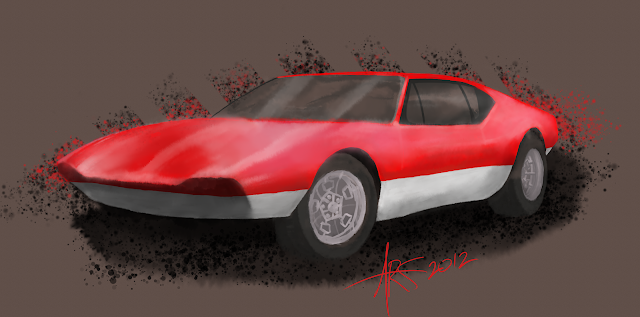
No comments:
Post a Comment